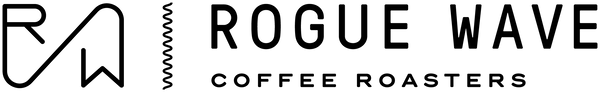In this video, Ply will take you through how to make an ORIGAMI Pour Over with a Kalita Wave Filter, and introduces filter manipulation. By using a flat bottom filter instead of the typically used conical filter (with the ORIGAMI) and manipulating the paper, we are able to decrease the size of the bottom of the filter paper while increasing the surface area of paper touching the dripper. This will increase the flow rate of your brew.
With a faster flow rate, coffee can be ground finer, the coffee will brew faster, and the taste of the coffee will be different than what you'd normally find with a kalita wave filter.
What you need
- Small or Medium ORIGAMI Dripper
- Kalita Wave 185 Paper Filter
- 15 g of your favourite coffee (medium fine grind size, remember this method has a higher flow rate
- 255 g of water, 92 degrees
- Ratio: 1:17
Makes 1 cup of coffee
Directions
- Place the Kalita Wave 185 filter into the ORIGAMI dripper and add a few drops of water
- After a few seconds, the paper should soften. Gently push the paper filter down into the dripper, this will decrease the size of the bottom while increasing the contact surface area of the paper to the dripper
- Add more water to wet the filter, discard rinse water
- Add 15 grams of your favourite coffee and using concentric circles, pour in 60 grams of water.
- At 45 seconds, pour your water at a higher height to increase agitation. Pour water up to 140 grams.
- At 1.15 min, do another pour up to 200 grams
- At 1.40 min, do your final pour and add water up to 255 grams. You can pick up your dripper and give it a swirl.
- Your brew should finish around 2.20 minutes
- Pour into your favourite mug and enjoy!